Participant Collaboration
| Site: | Moodle at EMU |
| Course: | Moodle FAQs |
| Book: | Participant Collaboration |
| Printed by: | Guest user |
| Date: | Monday, February 2, 2026, 1:41 AM |
Description
- Databases
- Forums
- Glossaries
- Wikis
1. Databases
The Database module allows a teacher and/or students to build, display and search a collection of entries, which may be comprised of images, files, URL’s, or simply text.
Click here to visit Moodle's official documentation on this topic.
2. Forums
Forums allow for online announcements and discussions. They exist at both the course level and site wide.
Add a Forum
Select the Forum from the Activity Chooser.
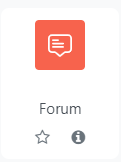
Add a "Forum Name" and "Description"
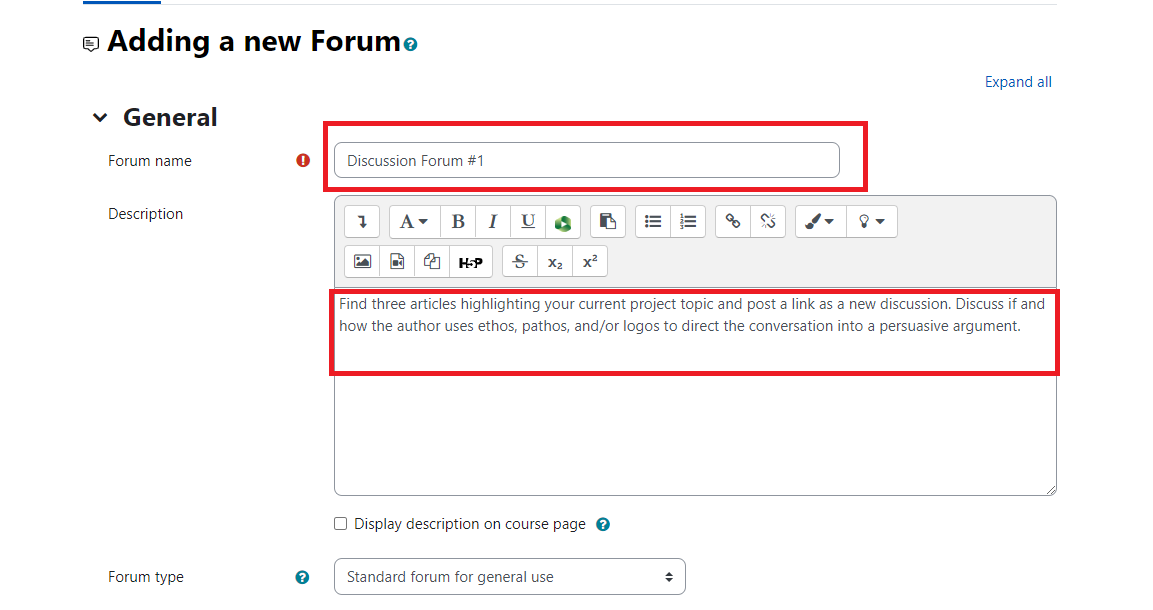
Note: Subscription and Tracking
By clicking the arrow next to "Subscription and Tracking" you will have the option to force these items or allow students to turn them on and off. By Default these are both set to optional.
Your Choices are:
Subscription:
- Optional Subscription - Student has the choice to subscribe
- Forced Subscription - Everyone is subscribed and cannot unsubscribe
- Auto Subscription - Everyone is subscribed but can choose to unsubscribe
- Subscription disabled - Subscriptions are not allowed
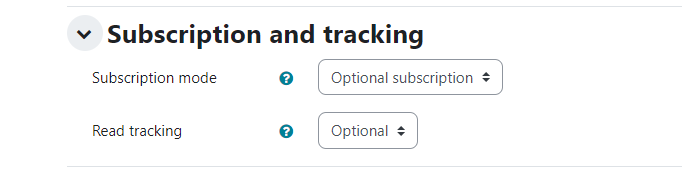
Grading Forums
Under "Ratings," choose an Aggregate type. This is how your grades are computed. For more information on aggregate types see the entry on gradebook. For the purposes of this topic we will select "Sum of Ratings."
Under Scale Change the Type to "Point" if you are giving the forum a point type grade or "Scale" if grading as a pass/fail.
If you are using "Scale," select "Check, Uncheck" in the next dropdown.
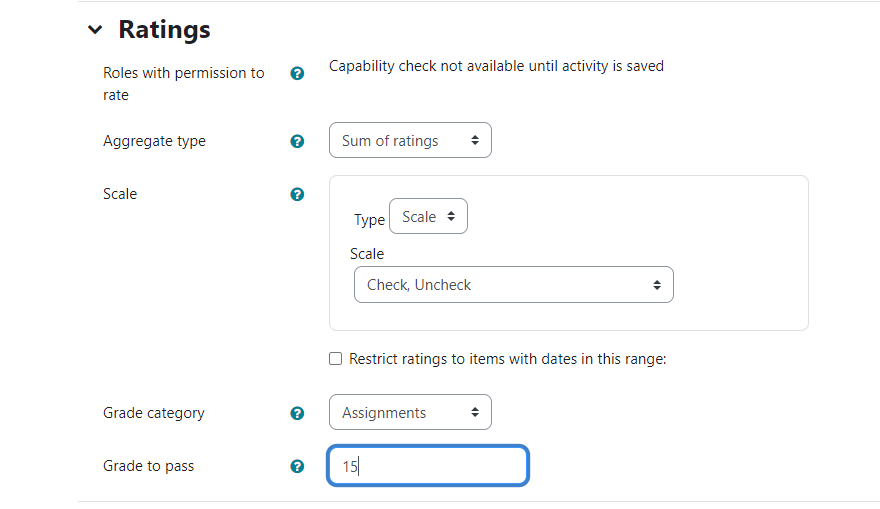
If you are using "Points," give the Maximum Grade total, ie 15 points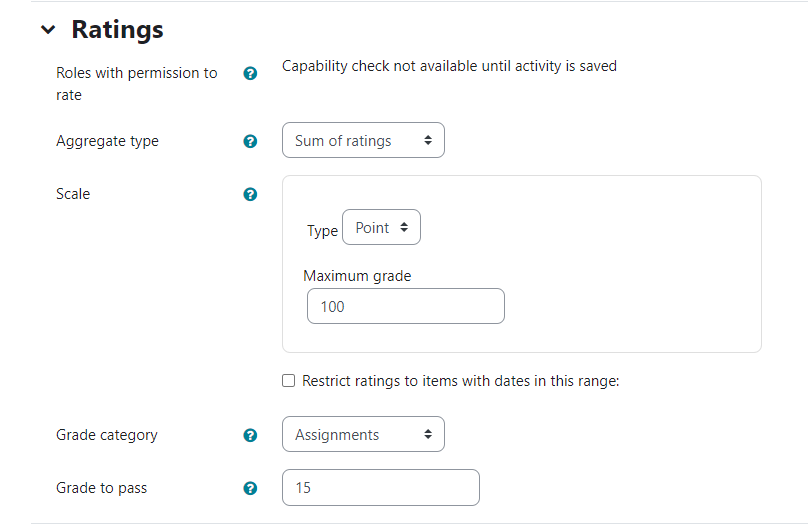
When you are done click either "Save and return to course" or "Save and display"
Click here to visit Moodle's official documentation on this topic.
3. Glossaries
Participants can create and maintain a list of definitions with the Glossary module.
Click here to visit Moodle's official documentation on this topic.
4. Wikis
A collection of documents authored and edited by a group of participants. Moodle bases their wiki architecture on Erfurt Wiki.
Click here to visit Moodle's official documentation on this topic.