Panopto
Completion requirements
- Recording with Panopto
- Recording with Zoom
- Editing a video
- Copying and Moving Videos
- Table of Contents
- Permissions
- Embedding Videos
3. Editing a Video
Panopto videos can be edited using the Panopto web editor.
Open your video by going to emu.hosted.panopto.com and finding your video in the video library under the folder you uploaded your video to previously. Alternatively, you can access your videos by going to the Panopto recorder and clicking "Manage Recordings."
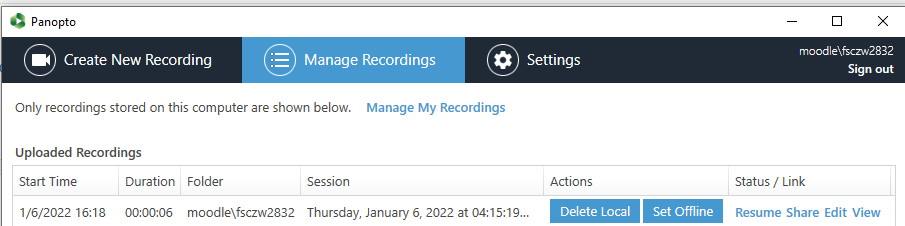
Click "edit." This will open the browser video editor where you can make edits to your video.
Click here to learn how to use the Panopto video editor.