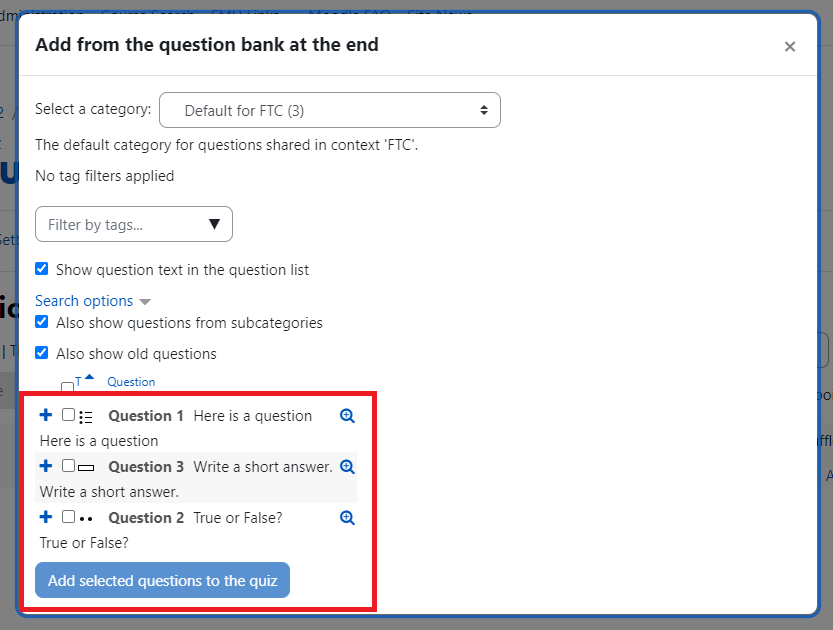Activities
Completion requirements
- Assignments
- Quizzes
2. Quiz
2.2. Question Bank
Once you enter a question for a quiz within a course you will be able to access and add that question to later quizzes from the "Question Bank"
After clicking to add a question to a quiz instead of clicking "A New Question" click "From question bank"
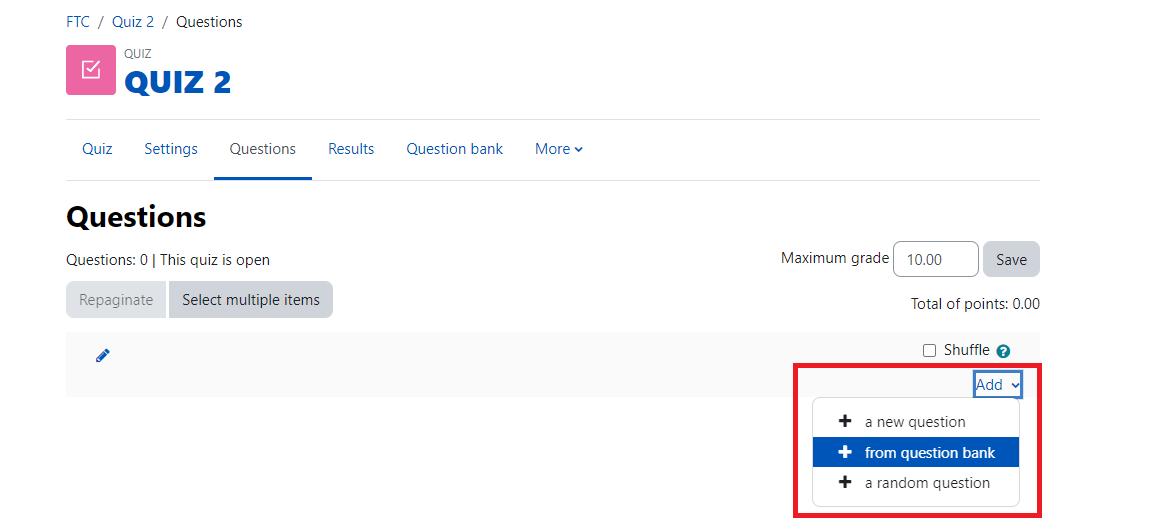
The new window will open with a list of all available questions in the question bank. Simply click the checkbox next to each of the questions to be added to the quiz from the bank. Click "Add selected questions to the quiz" to add them.