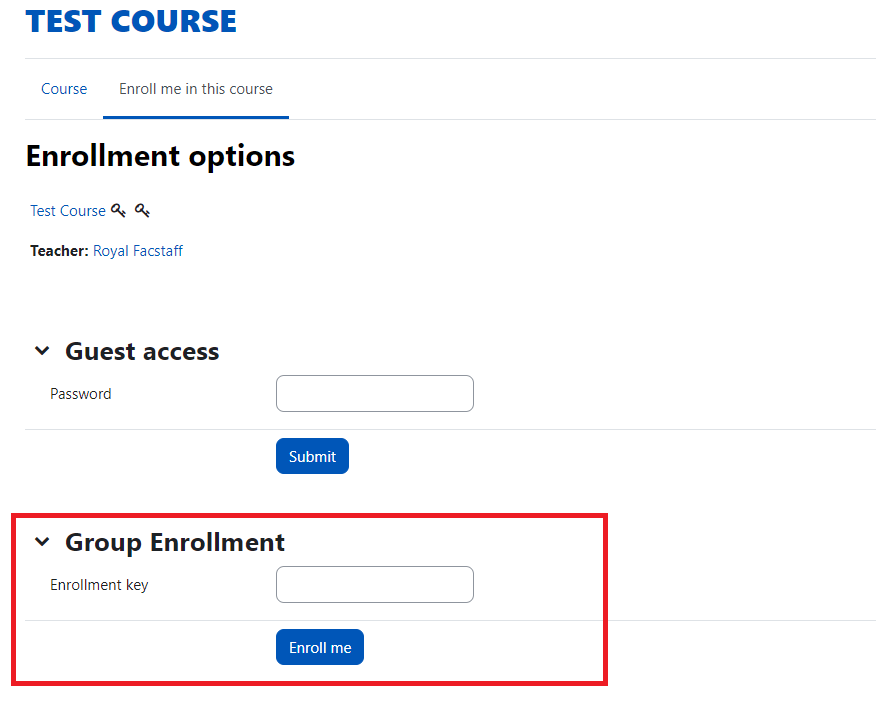User Management and Communication
- Student groups
- Student course registration
- Adding participants to courses
- Change the role of a participant
- Self enrollment
- Enroll students in a Meta-Course
- Communication
4. Self enrollment
To setup self enrollment Navigate to the "Participants" tab in the secondary navigation bar.
From the first dropdown select "Enrollment methods"
From the second dropdown select "Self enrollment."
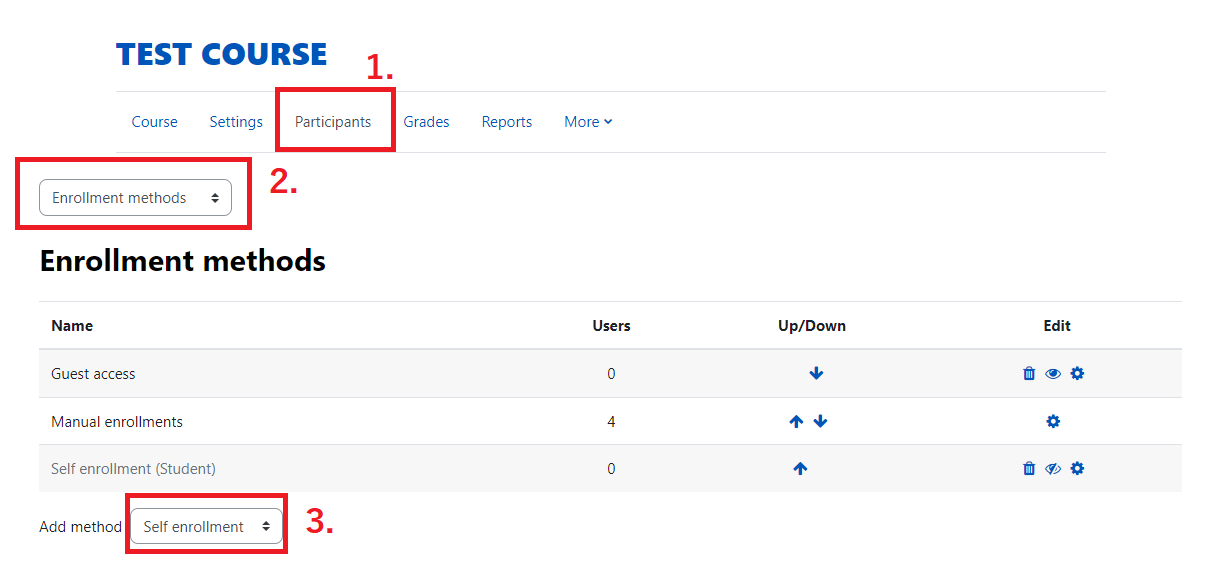
Enter an "Enrollment key" or password for students to enter to join the course.
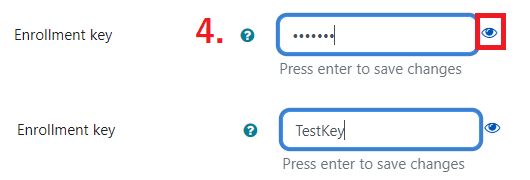
Click "Save changes" to apply.
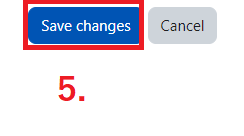
If you would like to have students self enroll and automatically be sorted into groups, create a new self enrollment method with a new Enrollment key and enable "Use group enrollment keys." Note: If you are creating multiple enrollment methods, it is a good idea to give each of them a unique name.
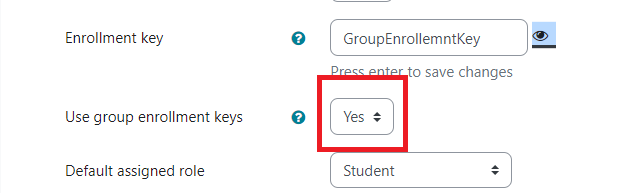
Create or edit a premade group and add the new Enrollment key to it
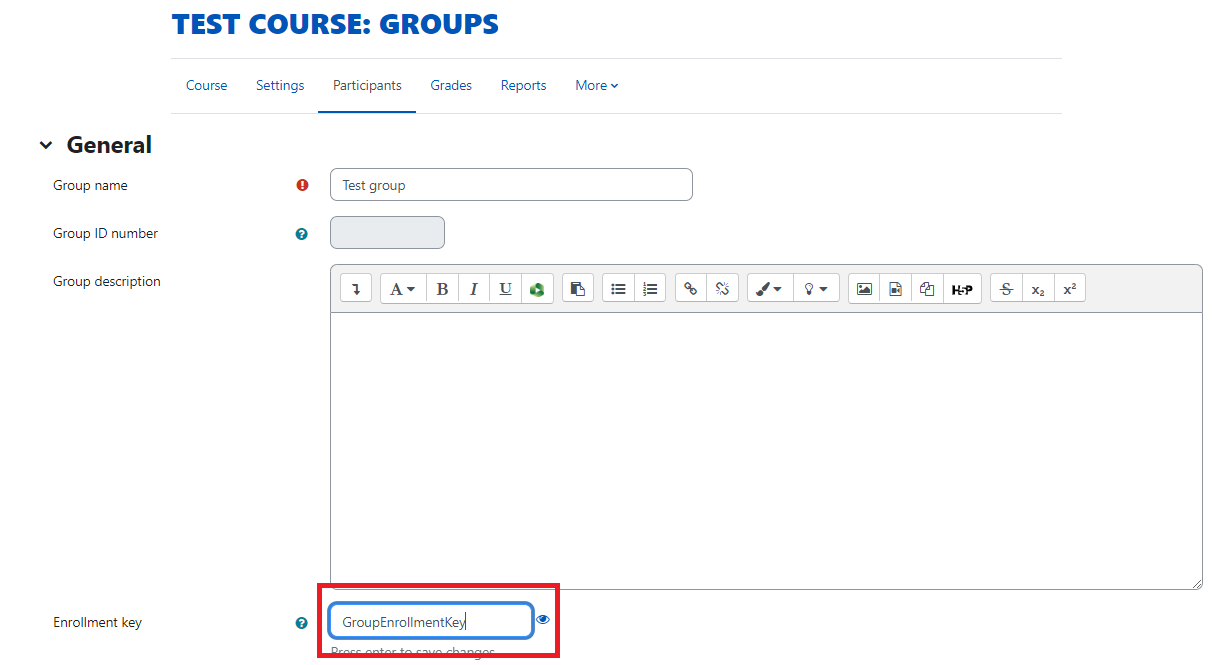
When you want a student or group of students to self enroll, you will give them the key associated for the group you would like them in. When they complete the self-enrollment process they will automatically be in that group.
The student can reach the self enrollment page by searching for the course or by clicking on a link to the course.