Setting up and Adding Grades
- Accessing the Gradebook
- Aggregation
- Grade Categories
- Add manually graded item from outside Moodle
- Grading
2. Aggregation
There are many ways to set up your gradebook and there are many aggregation settings for how grades are averaged. For the example below we will show how to setup grade categories such as; assignments, quizzes, forums, essays or you can use categories to set-up by week with a "Natural" aggregation. There are also many aggregations. The most common is "Natural" where the total points earned is divided by the total point, however mean of grades and weighted mean of grades are also valid aggregations styles, but there may be times you need to look at another grade calculation style. If you need help figuring out gradebook setup or want to try setup not covered by this tutorial please contact the helpdesk.
Aggregation types:
Gradebook aggregation allows you to choose how your grades are calculated. Natural is the most common style where the total number of earned points is divided by the total points and multiplied by 100 to give you a percentage value. However there are several other aggregation styles that you can use to calculated your grades. Most courses will use one of the first 3, but there will be times when you may want a sub category of assignments to calculate in a different manor. Please review to the following material.
The very top item listed in the Gradebook should be a title heading named for your course. Click on the "Edit" link across from that then click "Edit Setting"
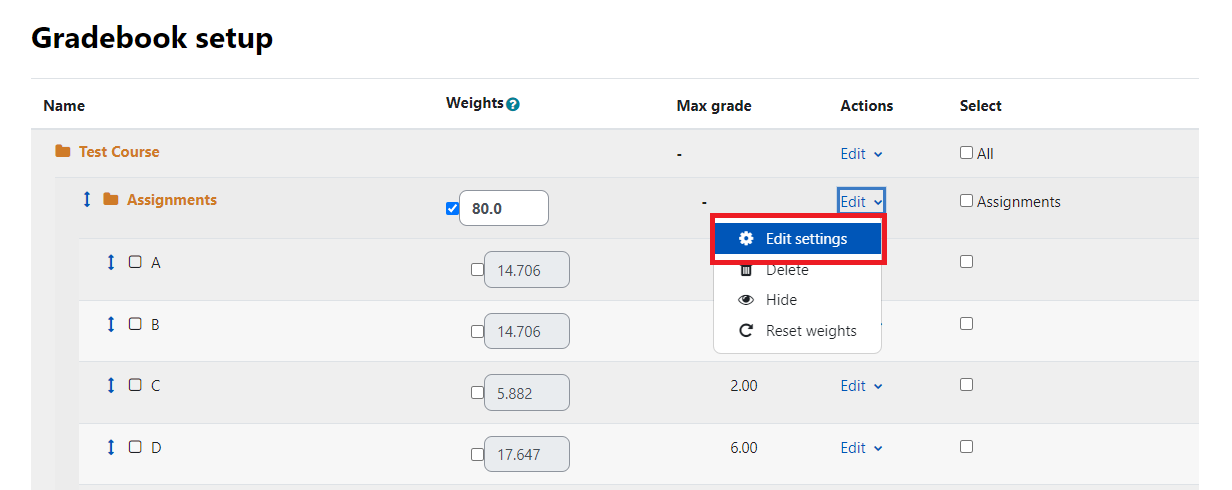
Use the drop down menu for aggregation to select your preferred aggregations style. A complete description of each style is listed below. The default option is "Natural"
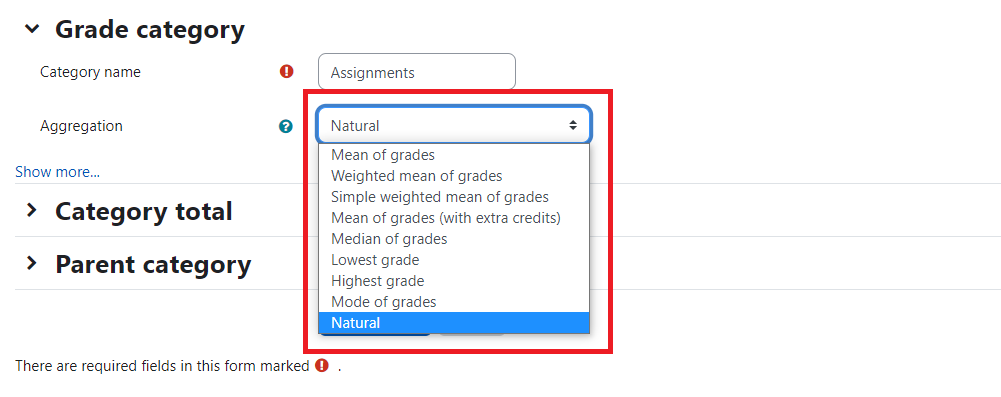
Natural: The total student earned points divided by the total possible points. Extra Credit is possible in which case the student points earned for that assignment will count but the total possible points for that assignment will not be added to the total for the course. Natural aggregation is the default setting for gradebook.
Example the student earns 4 out of 5 points for the 1st assignment, 5 out of 5 for the 2nd, 17 out of 20 for the 3rd and 22 out of 25 for the 4th. The student final grade would be taken by adding the total points earned 4 + 5 + 17 + 22 = 48 and dividing by the total possible points 5 + 5 + 20 + 25 = 55 so 48/55=87.27%
Mean of Grades: the sum of all the grades on a 0-100% scaled divided by the total number of grades. All grades are out of 100 and are weighted the same.
Weighted Mean of Grades: Each grade on 0-100% scale can be given a weight to influence its influence on the overall average or "mean" of grades.
Example: a student earns a 90% on their 1st assignment, a 70% on their 2nd, an 85% on the 3rd, and an 89% on the 4th.
In a mean of grades the final score for this student would be (90 + 70 + 85 + 89)/4 or 334/4 = 83.5%
For a Weighted Mean let's say the 2nd and 4th assignments are weighted twice the other two assignments. for this example the students grade would be (90 + 70 + 70 + 85 + 89 + 89)/6 or 493/6 = 82.167%
Simple Weighted Mean of Grades: Similar to Natural in that grades are weighted by giving them various total possible points, but each grade is averaged then multiplied by it's total number of points to give it weight, these are added together and divided by the total possible points for the course
Using the example from Natural above where the student earns 4 out of 5 points for the 1st assignment, 5 out of 5 for the 2nd, 17 out of 20 for the 3rd and 22 out of 25 for the 4th. The student final grade would be calculated by getting the average of each grade multiplied by it's possible points (4/5 * 5) + (5/5 * 5) + (17/20 * 20) + (22/25 * 25) = 4 + 5 17 +22 = 48 the total of possible points is 5 + 5 + 20 + 25 = 55 the grade would be 48/55 = 87.27. For all intents and purposes this example results in a grade that is exactly as Natural. The difference is that Simple weighted allows you to weight a single grade. so for example assignment 2 is weighed twice the rest of the assignments now the grade would be (4/5 * 5) + (5/5 * (5*2)) + (17/20 * 20) + (22/25 * 25)/(5 + (5 * 2) + 20 + 25) = (4 + 10 + 17 + 22)/(4 +10 + 20 +25) = 53/60 = 88.33%. Note this same result could be accomplished in natural just by making assignment 2 worth 10 in the first place, but this allows you to retroactively give more weigh to certain assignments.
Less Common Aggregation types: These aggregation styles may not find use for an entire courses aggregation, but could be useful for a sub category of assignments within the course.
Median of grades: Final grade is the middle grade (or mean of 2 middle grades if total number of grades is an even amount.) This aggregation style would be used to exclude outliers.
Smallest Grade: The result is the smallest of grades.
Highest Grade: The result is the highest grade.
Mode of Grades: This would result in the grade that occurs most frequently
Mean of Grades (With extra credit): This is a legacy aggregation that is only included for older courses that were originally set up this way, the style aggregation can be accomplished using the Weighted Mean of Grades defined above.
Click here to visit Moodle's official documentation on this topic.