How do I log into Moodle?
Logging in:
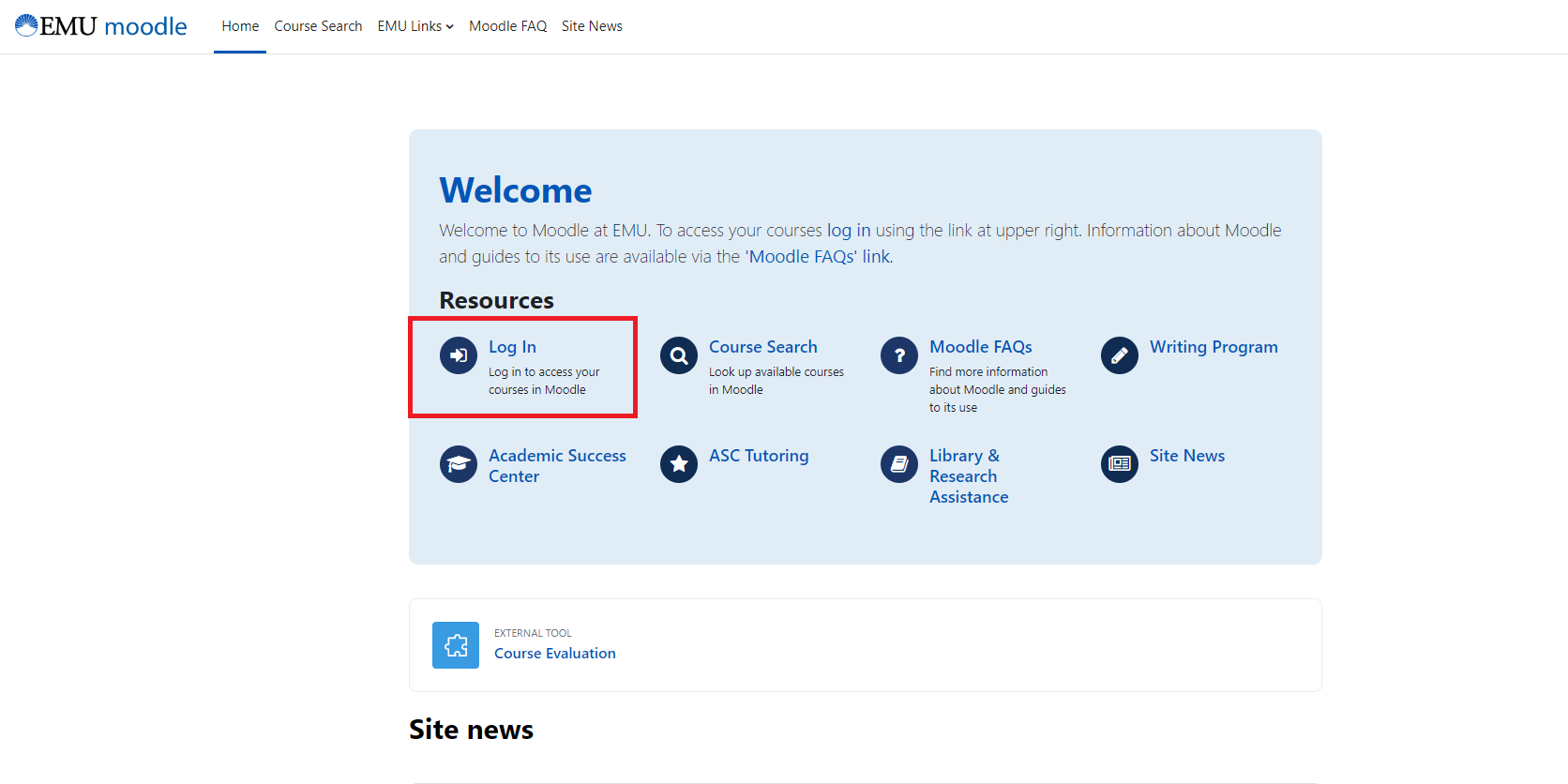
Click the top-left "Log In" button. You will be redirected to a new page with log in options.
If you are EMU faculty, staff, or student, click the EMU banner.

If you are enrolled in a collaborative program through another Mennonite school, you should click the Other Mennonite Colleges button and use your Google account to log in.
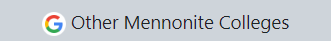
If you have been a participant in the EMU STAR program and have been granted access to the STAR Learning Community, enter the username and password you were given under STAR Learning Community and click "Log in."
Cannot remember your password?:
Click the "Lost Password?" button beneath the STAR Learning Community log in, and follow the instructions.
If you still have trouble, please contact the Helpdesk (helpdesk@emu.edu or 540-432-4357).